华为手机现在已经是被很多人奉为“爱国”必备机了,在之前华为被加拿大等国家被以莫须有的罪名,打压,就激发出来很多人的爱国之心,支持华为,所以这几年使用华为的人也很多了。不过大家可能刚使用的时候会有一个烦恼不知道要怎么做,华为手机键盘的声音不知道要怎么关闭?
方法/步骤分享:
1、第一步进去华为手机 桌面 ,点击设置->系统和更新

2、第二步进去系统和更新之后,然后点击语言和输入法
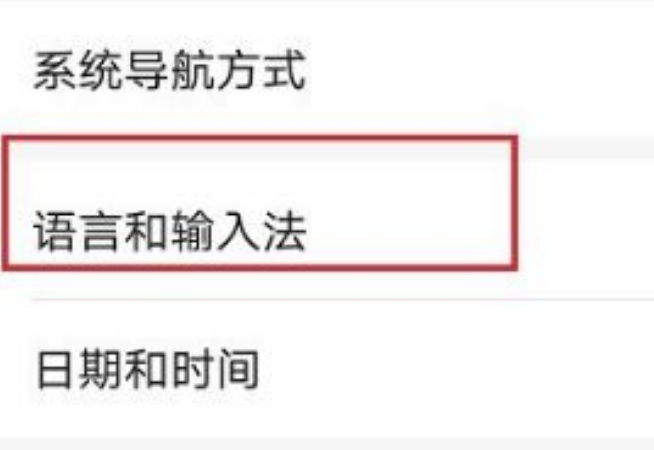
3、第三步进去语言和输入法之后,选择 百度 输入法华为版,然后点击界面设置
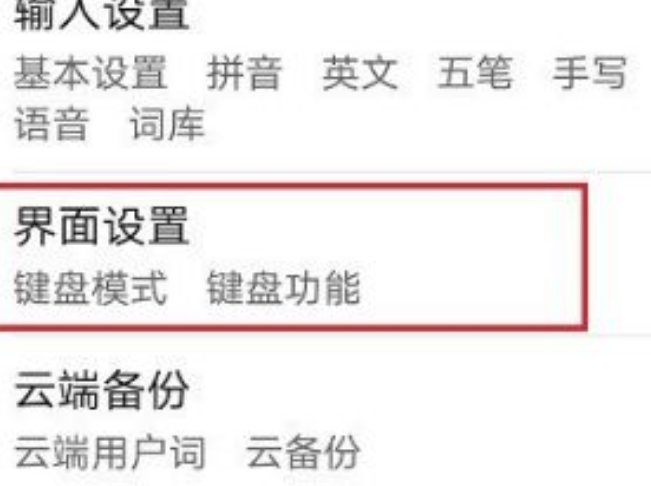
4、第四步进去界面设置之后,点击按键音

5、第五步进去之后,将音量调整到最低,就关闭华为手机键盘声音了

以上就是关于华为手机要怎么关闭按键声音的步骤分享了,大家要是有什么不懂的地方的话,可以通过本文进行了解。

评论