因为微软推出了新的电脑操作系统Windows S11,很多朋友都有下载经验,但是有些朋友更新系统后发现无法登录微软账号。很多小伙伴在下载安装Win11系统后,无法登陆微软账号,不知道怎么办下面就跟着小编来看看怎么解决吧。
Win11无法登录微软账户解决方法
1、首先我们可以尝试重启系统,然后重新连接网络。
2、如果重连网络还是不行,可以尝试开启wifi连接手机热点。
3、连接热点也无法使用的话,可以右键任务栏右下角的网络图标选择“网络和共享中心”。
4、找到其中的“更改适配器设置”,右键“当前网络连接”,点击“属性”。
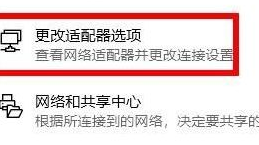
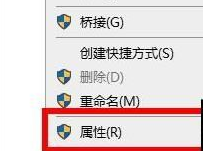
5、接着点击“internet协议版本4”,在首选DNS中输入“4.2.2.1”,备用DNS中输入“4.2.2.2”。
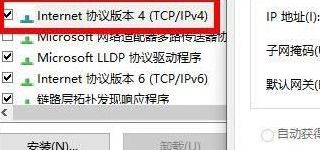

评论