现在越来越多的人开始使用谷歌账号,自2010年推出以来,深受大家喜欢,有了谷歌账号就可以使用好几个平台,想在国内使用Google账号,就需要去进行注册,也有很多人在使用的时候会遇到各种各样的问题,今天我们就来看一下google账号被停用怎么恢复?
google账号被停用怎么恢复
在使用谷歌账号的时候,因为没有合法去使用,就会导致被停用,谷歌平台还是很追求文明的上网,禁止发一些违规的内容。我们下面来看一下谷歌禁用怎么办:
1.首先登陆google.com之后会出现下面这个界面,点击蓝色按钮
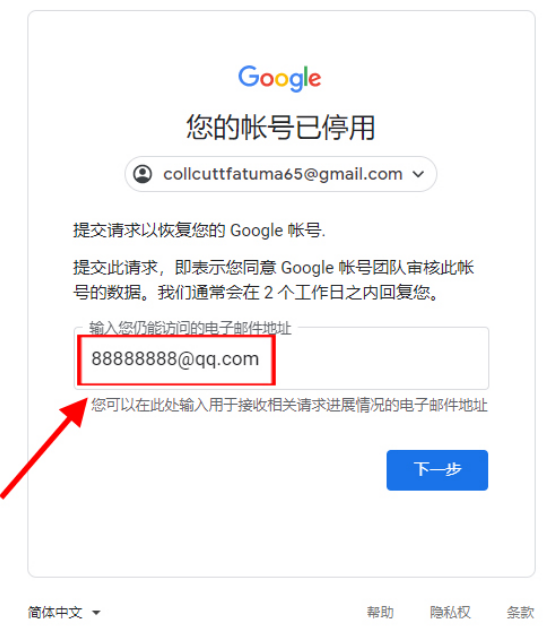
然后输入辅助邮箱,一定要输入不同的邮箱,这样申诉成功几率大。
申诉原则:
①尽量用英文申述。
②不要说很多没用的话。
③在申诉文章的时候要用礼貌用语。
2.申诉提交狗会在48小时内出结果,如果没有结果可能说明你违规的内容程度大,这时候你可以重新去申请账号。
独享谷歌账号购买
嫌麻烦的朋友,可以直接从这里购买现成的谷歌账号,都是干净,纯一手账号,非常不错!
Google账号注册最新流程
1、首先下载安装【qq邮箱app】。

2、打开qq邮箱时,在添加账户页面中,选择【Gmail】点击进入。
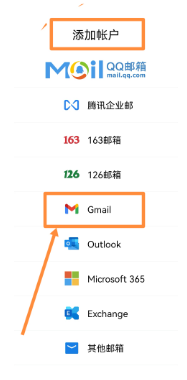
3、在登录谷歌邮箱页面,选择【创建账号】。
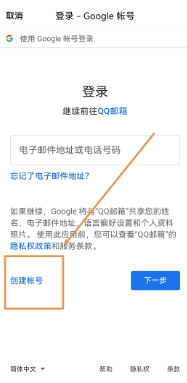
4、填写账号注册详细资料,点击【下一步】。

5、在验证页面中,在选择国家一栏中,选择【中国】,然后点击【下一步】。
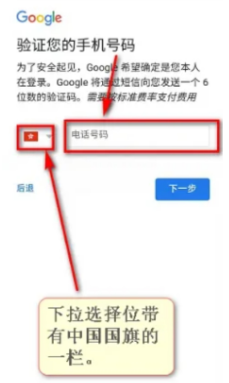
6、输入手机号,会收到验证码短信。短信内容如下。
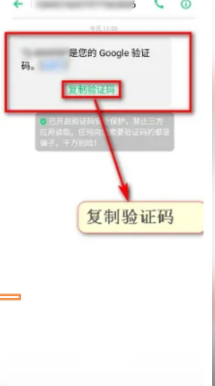
7、输入验证码后,进行账号资料完善。

8、账号注册成功后,点击【立即启用】就可以正常使用谷歌邮箱了。
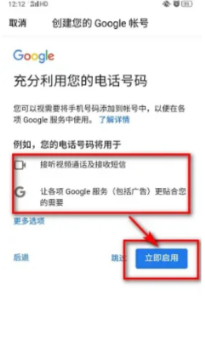
以上就是谷歌注册的流程,如果不想注册也是可以直接购买,非常方便,一人一号,长期有效。


评论