Warning: strpos(): Empty needle in /home/www/wosn.net/wp-content/themes/begin/inc/inc.php on line 1157
Warning: strpos(): Empty needle in /home/www/wosn.net/wp-content/themes/begin/inc/inc.php on line 1157
Warning: strpos(): Empty needle in /home/www/wosn.net/wp-content/themes/begin/inc/inc.php on line 1157
Warning: strpos(): Empty needle in /home/www/wosn.net/wp-content/themes/begin/inc/inc.php on line 1157
在互联网时代,拥有一个属于自己的电子邮件账户已经成为人们日常生活中的必需品。而谷歌Google作为全球最大的搜索引擎和互联网服务提供商之一,也提供了免费的电子邮件服务。如果你还没有拥有一个属于自己的Google账户,那么本文将为你揭示谷歌Google官网注册入口,让你轻松创建自己的Google账户,享受Google提供的各种优质服务。

谷歌google官网注册入口
在浏览器中输入“google.com”或“http://www.google.com”,即可进入Google官网。在主页的右上角,你会看到一个“创建账户”的按钮,点击该按钮,即可开始注册。
独享谷歌
觉得注册麻烦的朋友,可以点击图标链接购买成品谷歌账号,正规渠道注册,出售立刻删除备份信息,不二次出售,绝对安全,因为YouTube被谷歌收购,所以只要拥有谷歌账号,同样可以使用YouTube。
谷歌google账号注册教程
准备工作
科学上网环境
一个邮箱用于注册(可选)
一个手机号(可以是国内手机)
Chrome浏览器(本教程适用于Chrome浏览器)
注册步骤
第一步:找到谷歌账号注册入口
输入google.com,进入Google搜索主页面。点击右上角“登录”

点击左下角“创建账号”

没有特别需求,点击“个人用途”

第二步:填写谷歌账号申请资料
分两种情况,想注册Gmail的用户参考
1,不想注册Gmail的用户,参考2.1-2.3
想注册Gmail的用户,在以下界面输入姓氏、名字、用户名及密码,点击“下一步”

2.1 不想注册Gmail的用户,选择“改用我的当前电子邮件地址”

2.2 进入以下页面,输入姓氏、名字、电子邮件地址及密码,点击“下一步”

2.3 进入邮箱查看验证码,并输入验证码,点击”下一步”

第三步:验证手机号码
无论是通过注册Gmail还是用已有邮箱获取Google账号,都需要绑定手机号码。根据手机号所在地区,选择国旗位置,切换到不同国家。选择中国,输入电话号码,点击“下一步”

第四步:遇到“此电话号码无法用于进行验证”该怎么办
很多用户在国内注册时,遇到“此电话号码无法用于进行验证”的问题,如下图

可以通过在浏览器里设置语言来解决这个问题。此处以Chrome浏览器为例,点击右上方三个点出现下拉菜单,选择“设置”
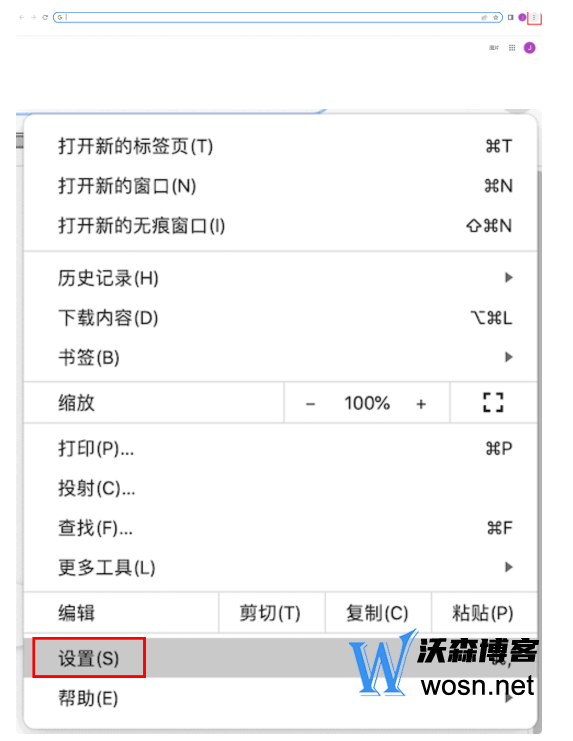
选择左侧栏里的“语言”,出现右侧主界面。

点击“添加语言”,选择英语(美国)
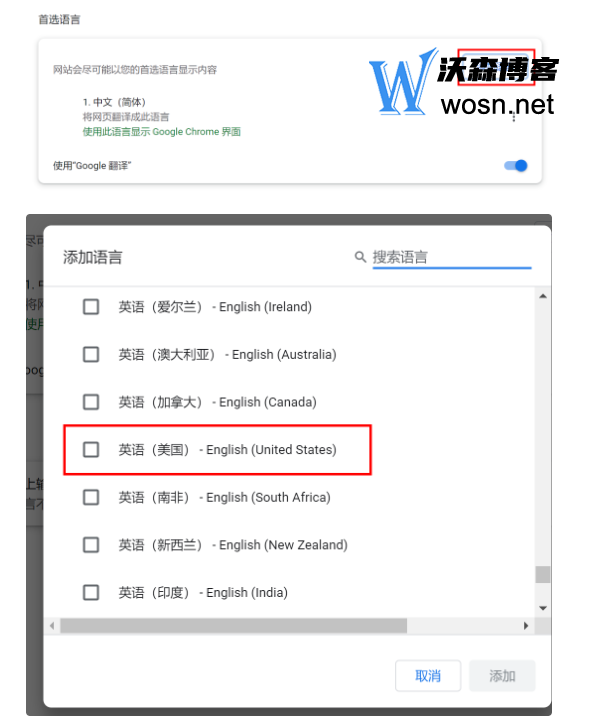
点击英语(美国)右侧的三个点,勾选“以这种语言显示Google Chrome”

选择“重新启动”,这时界面会以英文显示

以上设置完成后,关闭浏览器,重新打开,重复以上申请Google账号的第一步到第三步,此时电话号码验证可以了。
第五步:通过验证码进行手机账号验证
手机收到验证码后,输入验证码,点击“验证”

输入相关信息

点击“立即启用”,也可以点击“跳过”

第六步:同意Google相关条款
往下拉,点击“我同意”
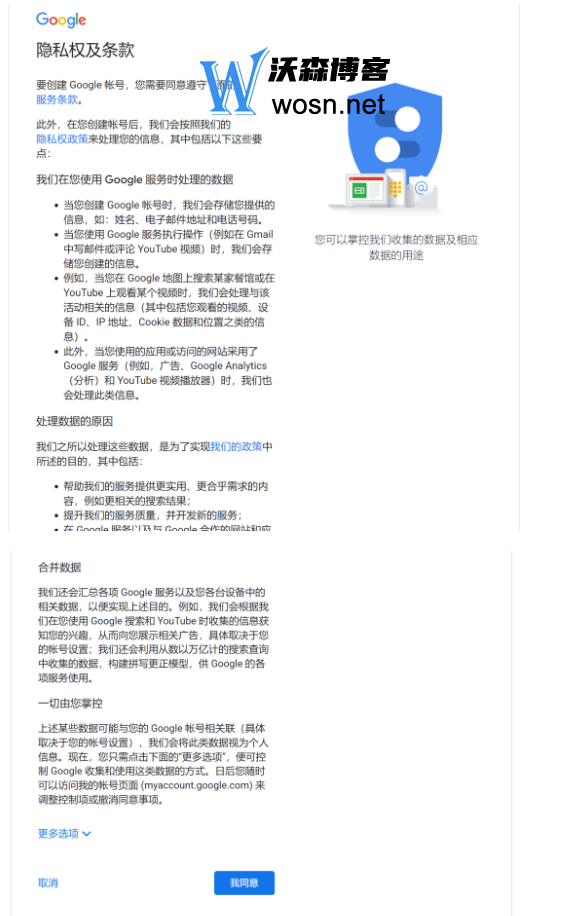
注册完成,此时看到Google搜索界面账号已经处于登录状态

为什么要注册谷歌google账号
谷歌提供多样化的产品和服务:注册谷歌账号后,你可以使用多样化的产品和服务,比如Gmail邮箱、谷歌搜索、谷歌云端硬盘等。这些产品和服务不仅方便了我们的日常生活,还能够帮助我们更高效地工作和学习。
方便跨平台同步和登录:谷歌账号提供了跨平台的同步和登录功能。这意味着你可以在多个设备上登录谷歌的产品和服务,比如谷歌浏览器、谷歌地图、谷歌邮箱等,无需重复输入用户名和密码。
保障账户安全:注册谷歌账号后,可以通过谷歌的安全设置来保障账户安全。例如开启双重验证,增加账户的安全性。
集成社交网络功能:谷歌账号可以集成社交网络功能,例如Google+。这使得你可以方便地与朋友、家人和同事进行交流和分享。
获得个性化推荐和广告:注册谷歌账号后,谷歌可以根据你的搜索历史、浏览记录和其他信息,为你提供个性化的推荐和广告。
方便使用其他谷歌产品:注册谷歌账号后,可以方便地使用谷歌的其他产品,例如Google Drive、Google Maps等。
拥有一个属于自己的Google账户可以让你享受Google提供的各种优质服务,如Gmail、Google Maps、Google Drive等。希望本文对你有所帮助,让你在互联网世界中更加自由、安全地畅游。


评论