Warning: strpos(): Empty needle in /home/www/wosn.net/wp-content/themes/begin/inc/inc.php on line 1157
Warning: strpos(): Empty needle in /home/www/wosn.net/wp-content/themes/begin/inc/inc.php on line 1157
Warning: strpos(): Empty needle in /home/www/wosn.net/wp-content/themes/begin/inc/inc.php on line 1157
Warning: strpos(): Empty needle in /home/www/wosn.net/wp-content/themes/begin/inc/inc.php on line 1157
Warning: strpos(): Empty needle in /home/www/wosn.net/wp-content/themes/begin/inc/inc.php on line 1157
Warning: strpos(): Empty needle in /home/www/wosn.net/wp-content/themes/begin/inc/inc.php on line 1157
随着互联网的普及,越来越多的人开始使用网络邮箱、社交媒体等网络服务。在这些服务中,Google旗下的产品如Gmail、Google Drive、Google Maps等都成为了最受欢迎的选择之一。在这些服务的注册过程中,手机验证是一个重要的环节,可以保护您的账户安全。本文将详细介绍如何在Google注册账号时进行手机验证,并提供谷歌账号注册指南,帮助您顺利完成注册过程。
Google注册账号步骤
1、打开官网注册
打开浏览器,输入以下网址,打开注册界面,输入姓名,点击下一步
https://accounts.google.com/signup/v2/createaccount?flowName=GlifWebSignIn&flowEntry=SignUp
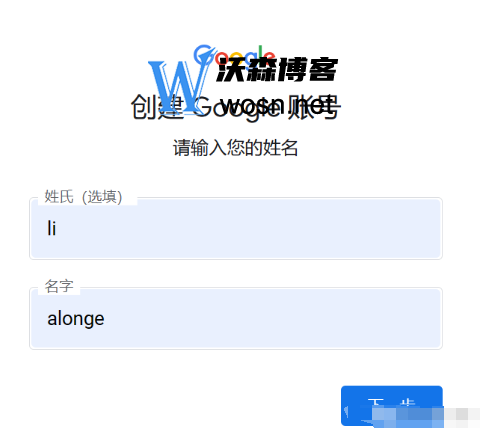
输入基本信息,点击下一步

温馨提示:务必大于18岁,不然有些功能可能用不了
输入自定义邮箱地址,点击下一步

设置密码,点击下一步
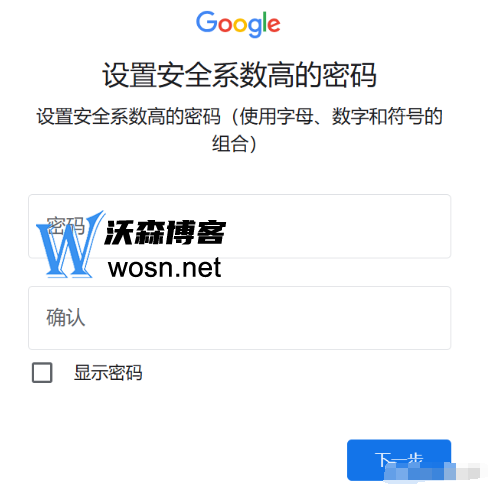
选择中国,输入手机号码,获得验证码,点击下一步

这里可能有些人会收到这个提示,此电话号码无法用于进行验证
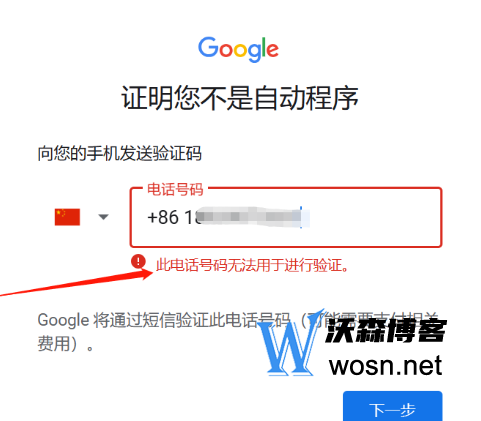
2、异常问题解决
解决方式(任选其一):
1)切换科学上网工具;
2)更换手机号;
3)购买临时海外手机号
获取验证码之后,输入验证码,点击下一步
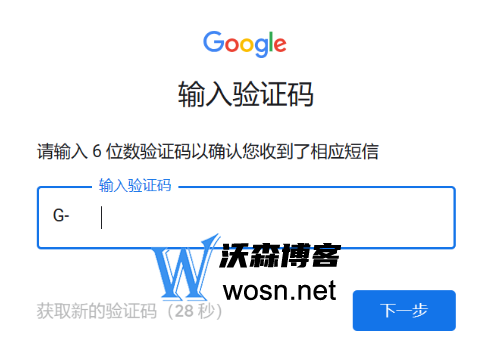
3、添加辅助邮箱
输入目前在正常使用的邮箱,QQ或163等国内邮箱都是可以的,点击下一步。
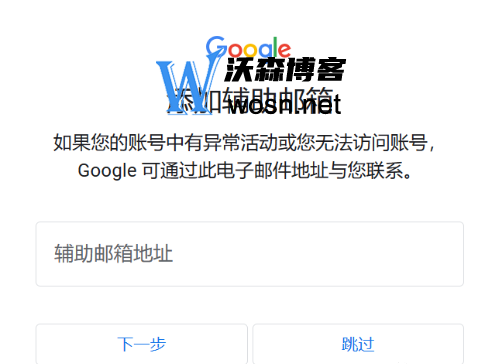
然后会进入到添加电话号码,因为这里演示用的是国外号码,就不添加了,直接点“跳过”

4、注册成功
然后就注册成功啦
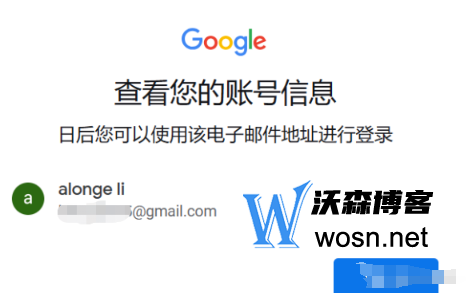
会弹出一个隐私条款,点击“我同意”
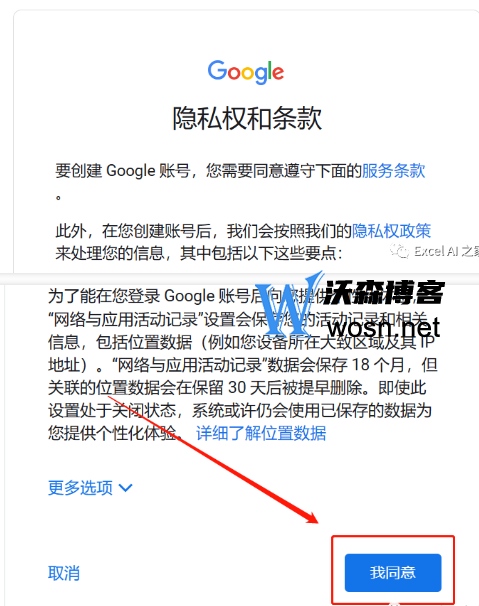
自动跳转到以下界面

点击左边的安全性,点击辅助邮箱

输入辅助邮箱收到的验证码,点击验证,即可完成辅助邮箱的绑定,万一谷歌账号异常,也可以通过这个辅助邮箱处理。

独享谷歌
觉得注册麻烦的朋友,可以点击图标链接购买成品谷歌账号,正规渠道注册,出售立刻删除备份信息,不二次出售,绝对安全,因为YouTube被谷歌收购,所以只要拥有谷歌账号,同样可以使用YouTube。
手机验证注意事项
1、请确保您填写的手机号码正确,并保持畅通。如果手机号码填写错误或无法接收到验证码,您将无法完成注册。
2、请注意,每个手机号码只能用于一个谷歌账号的注册。如果您需要注册多个谷歌账号,请使用不同的手机号码进行验证。
3、如果您收到的验证码不正确或者已经超过了验证码的有效期,您可以重新点击“发送验证码”按钮,重新获取验证码。
4、如果您无法收到验证码或者无法进行手机验证,可能是因为您的手机号码已经被其他谷歌账号使用或者存在其他问题。此时,您可以尝试通过其他方式进行验证,或者联系谷歌客服寻求帮助。
通过本文的介绍,您已经了解了如何注册一个谷歌账号以及如何进行手机验证。在注册过程中,请务必注意填写正确的信息并保持手机畅通。同时,也需要注意不同手机号码只能用于一个谷歌账号的注册。如果您遇到任何问题或者需要帮助,可以联系谷歌客服或者通过其他途径寻求帮助。希望本文能对您有所帮助,祝您在使用谷歌服务的过程中愉快!


评论