Warning: strpos(): Empty needle in /home/www/wosn.net/wp-content/themes/begin/inc/inc.php on line 1157
Warning: strpos(): Empty needle in /home/www/wosn.net/wp-content/themes/begin/inc/inc.php on line 1157
Warning: strpos(): Empty needle in /home/www/wosn.net/wp-content/themes/begin/inc/inc.php on line 1157
Warning: strpos(): Empty needle in /home/www/wosn.net/wp-content/themes/begin/inc/inc.php on line 1157
对于想要在美区使用Apple服务的用户来说,注册一个美区的Apple ID是必不可少的。而在注册过程中,选择一个合适的邮箱服务提供商也是至关重要的。本文将为你详细介绍如何使用特定的邮箱服务提供商注册美区Apple ID,让你轻松享受美区的Apple服务。

选择合适的邮箱服务提供商
在注册美区Apple ID时,选择一个合适的邮箱服务提供商非常重要。以下是几个推荐的邮箱服务提供商:
Gmail:Google提供的免费邮箱服务,全球范围内广泛使用,功能强大且稳定。
Outlook:微软提供的免费邮箱服务,具有强大的反垃圾邮件过滤功能,界面简洁易用。
Yahoo Mail:雅虎提供的免费邮箱服务,提供较大的存储空间和较好的反垃圾邮件技术。
独享账号
觉得注册太麻烦的朋友,可以直接点击图标按钮购买成品苹果ID,本网站ID正规渠道下载,绝对安全,一旦卖出,立刻删除备份信息,不重复销售。
注册美区Apple ID的步骤
第一步:打开美国官网
前往苹果美国官网:www.apple.com。(网址里面没有“.cn”哦)
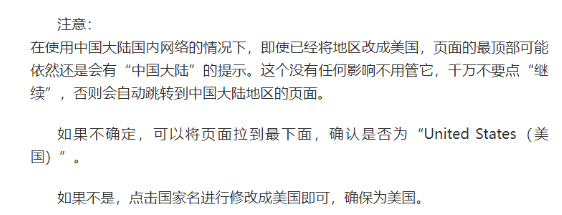
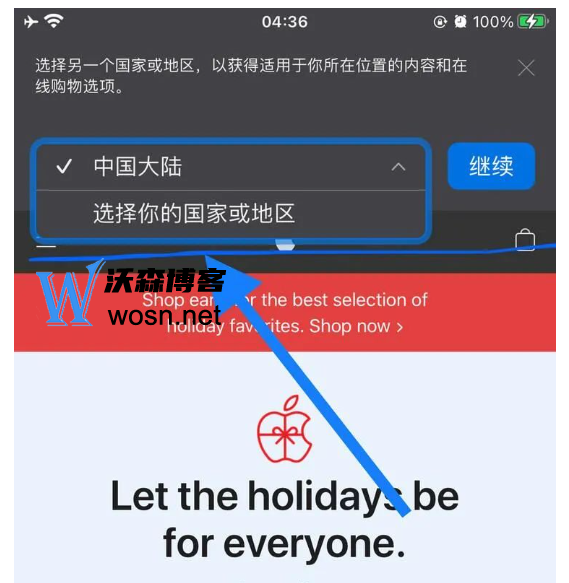
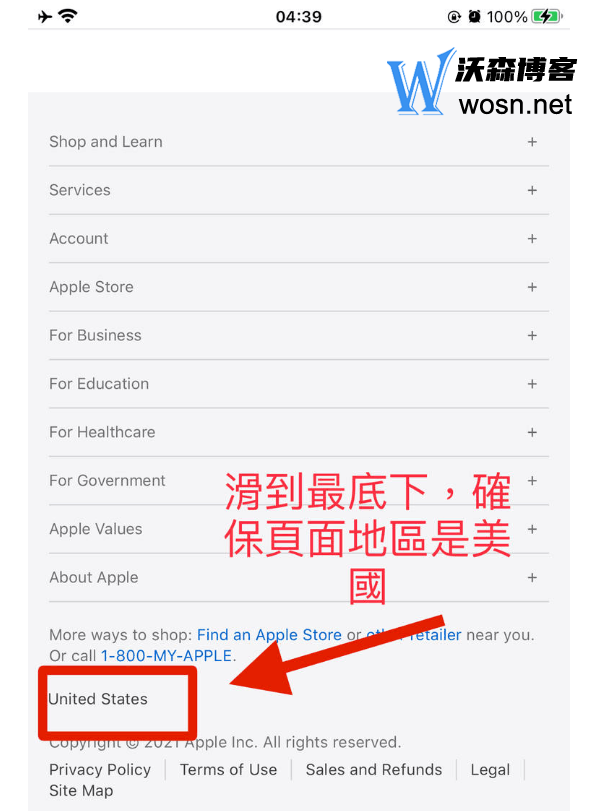
第二步:找到注册入口
确认页面全英文,页面最下面是美国之后。
1.登录(Sign In)账户的地方:点击右上角“购物车”,选择“Sign In”。
2.此时还没有账户,需要注册新账户
如图选择提示链接“Don’t have apple ID? Create one now”
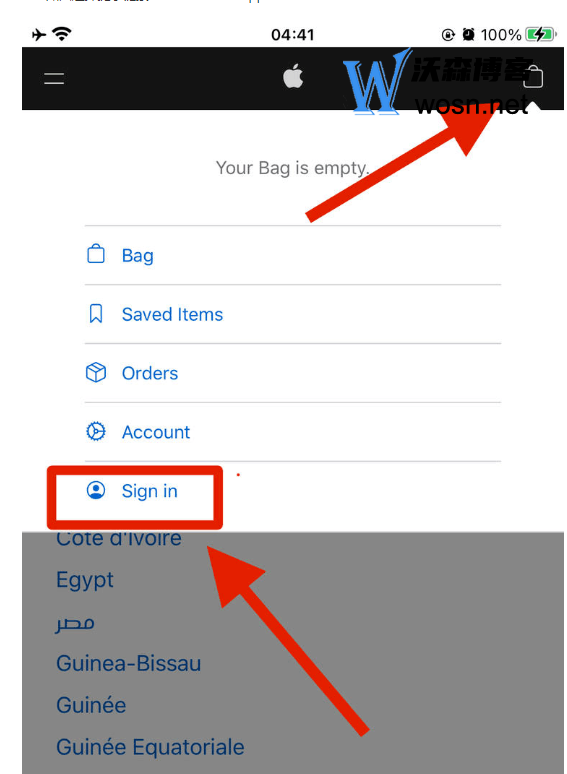
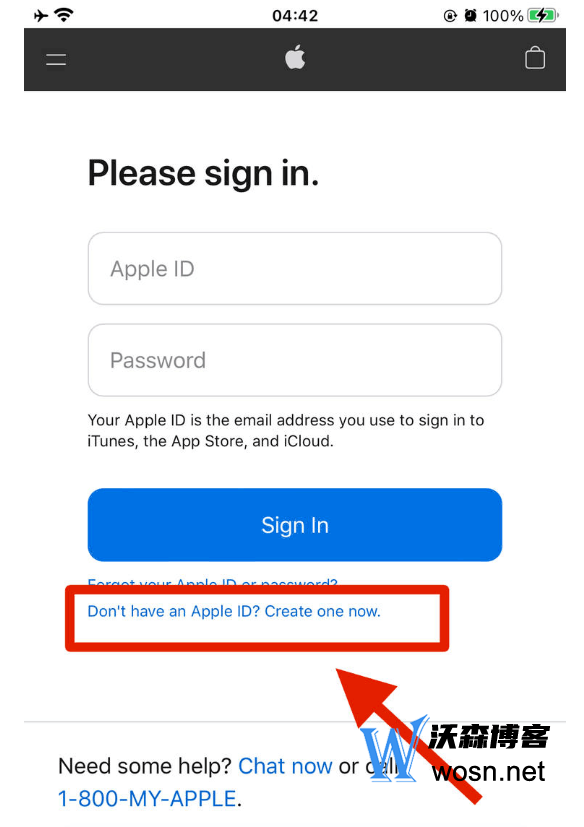
第三步:填写注册信息
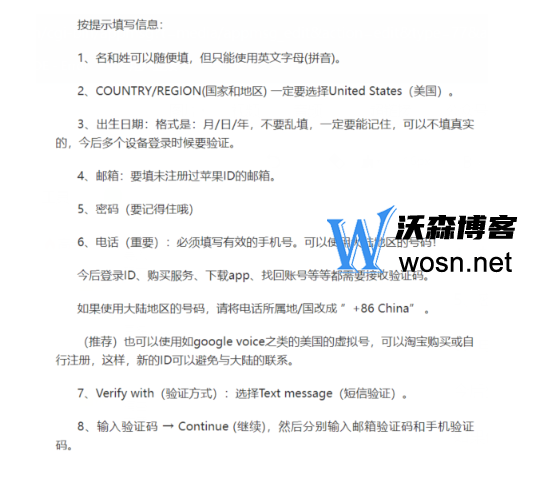
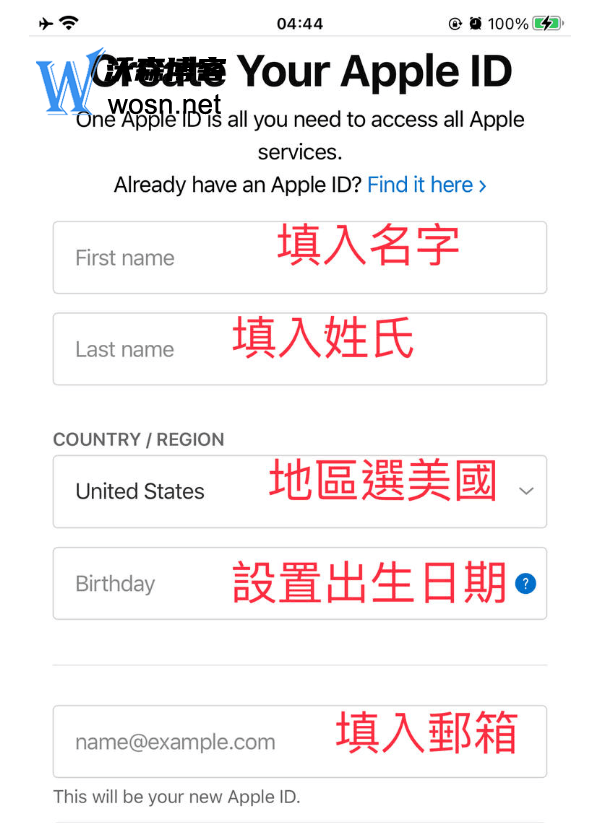
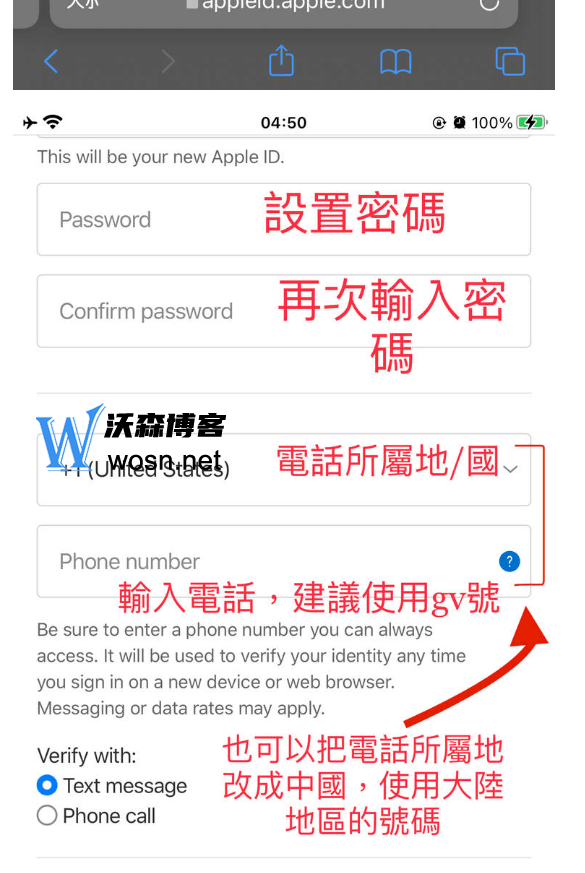
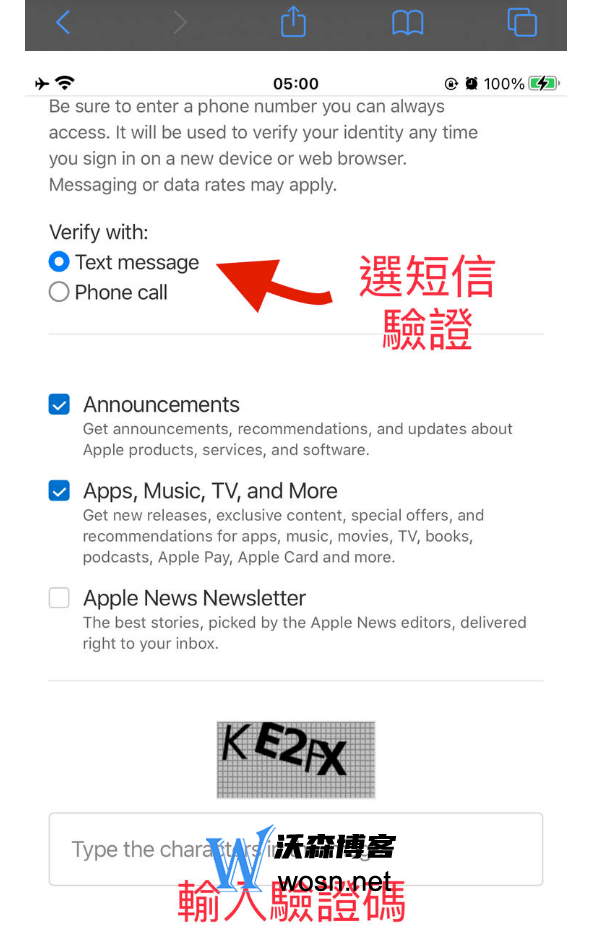
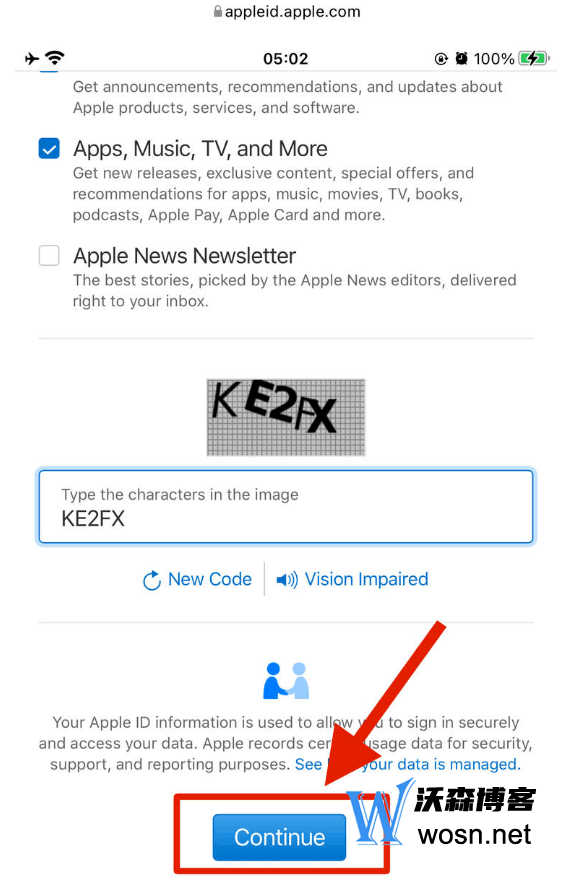
输入验证码后,点击“Continue”
第四步:验证手机号和邮箱
1、验证邮箱,请输入收到的验证码。
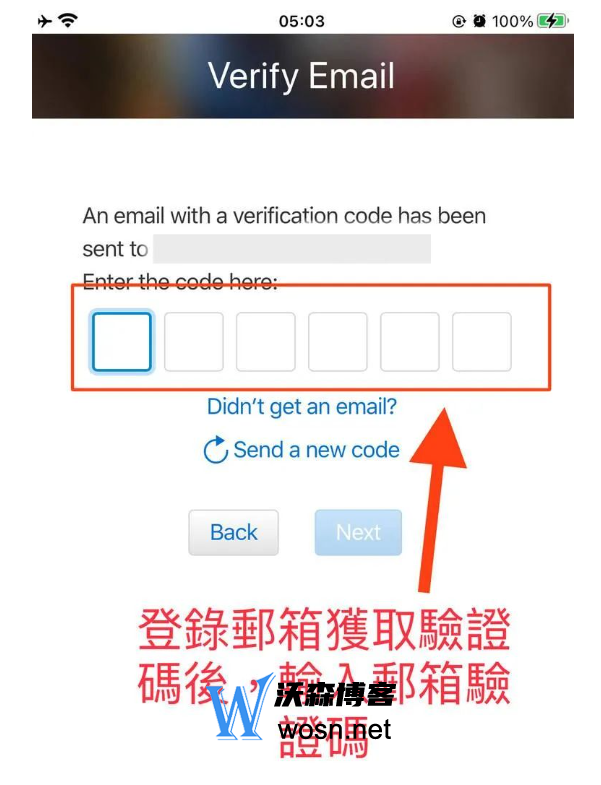
2、验证手机号,输入收到的验证码。
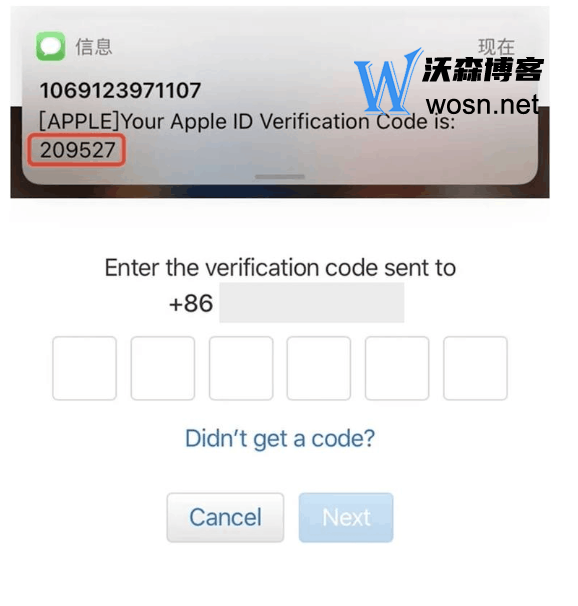
第五步:登陆新账户
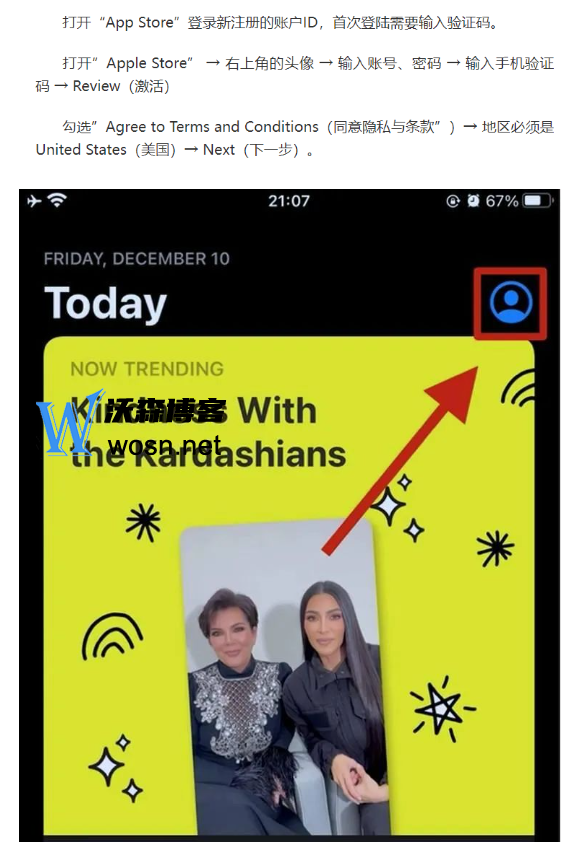
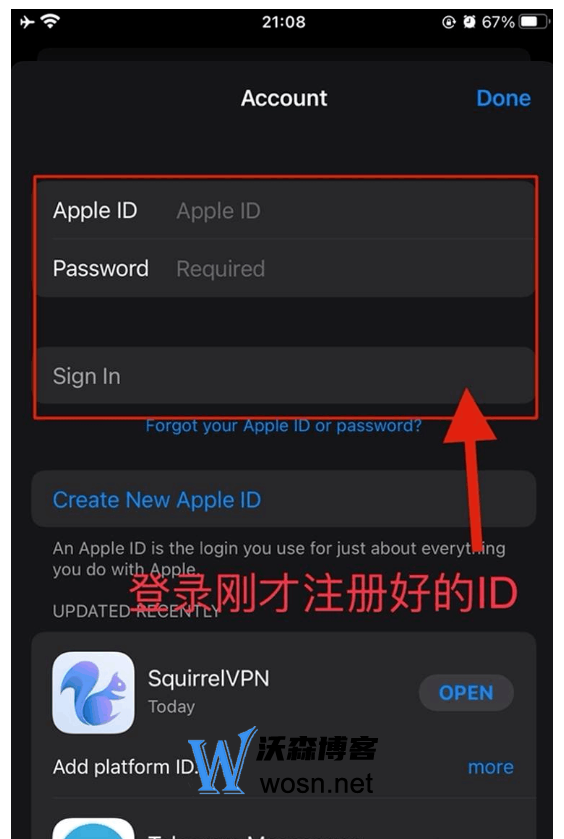
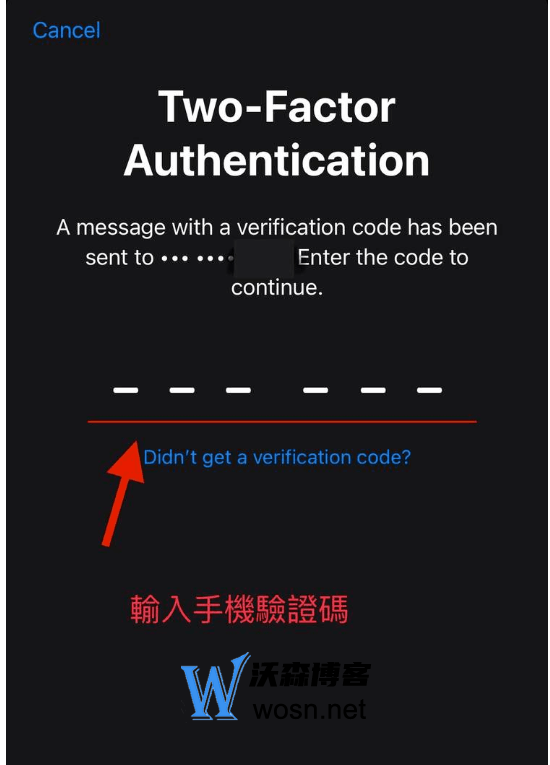
提示:由于该账户从未使用过,需要review信息。
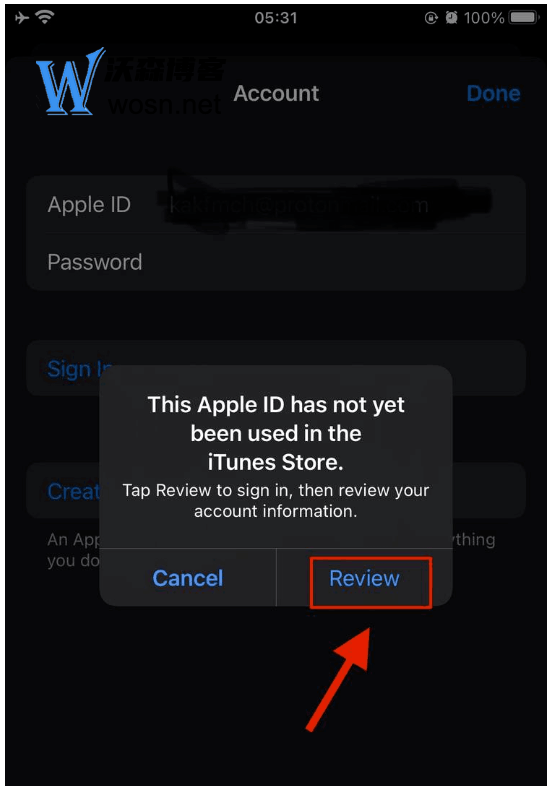
勾选”Agree to Terms and Conditions(同意隐私与条款”)→ 地区必须是 United States(美国)→ Next(下一步)。
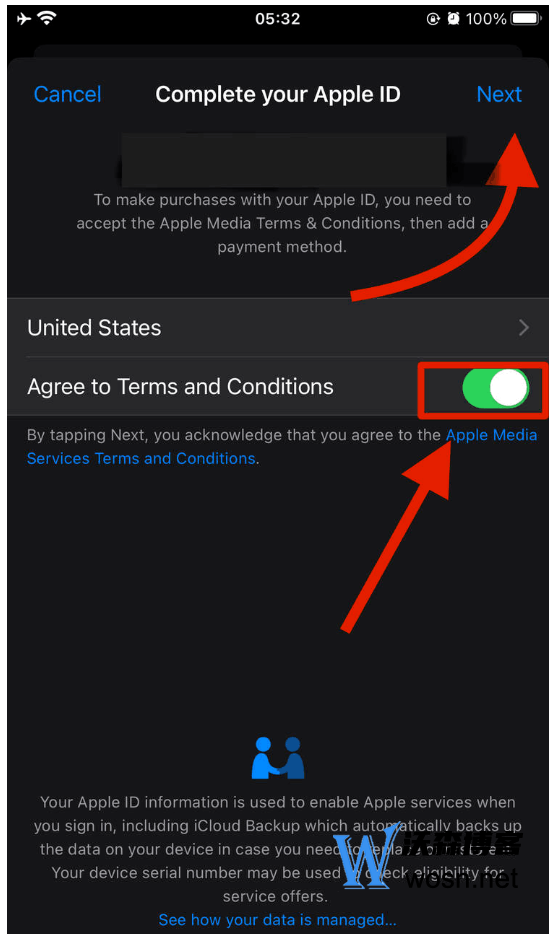
第六步:填写地址信息
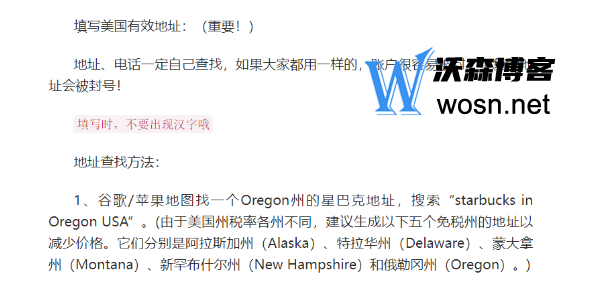
2、也可以借助“美国地址生成器“
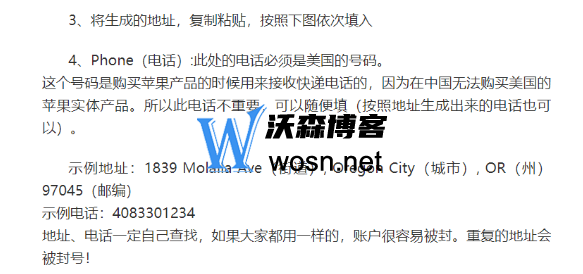
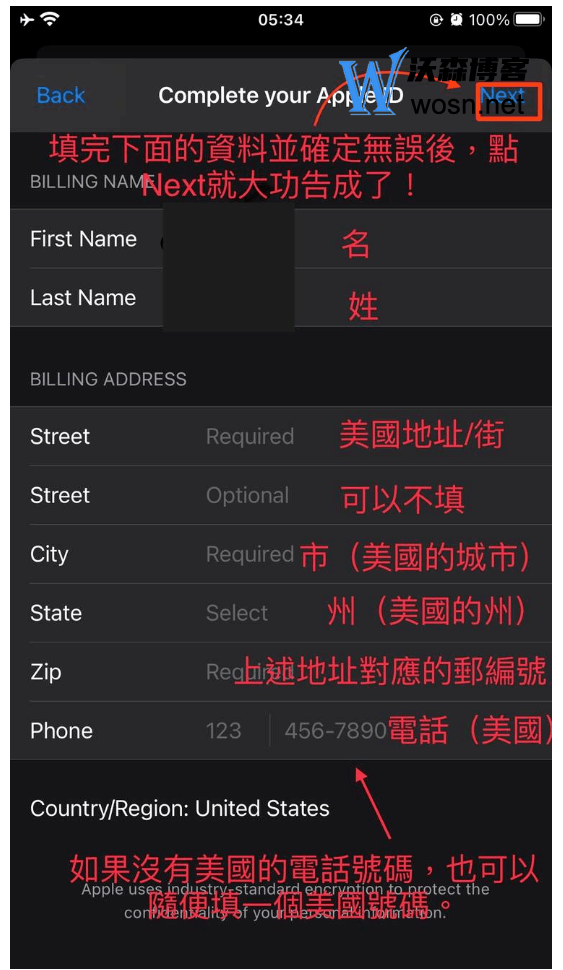
这样就是已经完成美区苹果ID注册了,自己保存好账号密码
注意事项与建议
在注册美区Apple ID时,需要注意以下几点:
保护个人信息和账户安全:确保你使用的邮箱地址和密码安全可靠,避免泄露个人信息和账户密码。同时,定期检查并更新你的安全设置和隐私设置,以确保账户安全。
遵守相关法律法规和政策:在使用美区Apple ID时,确保遵守美国及所在地的法律法规和政策。避免上传或下载违反法律法规的内容。
合理使用Apple服务资源:在使用美区Apple服务时,要合理使用服务资源,避免滥用或违反苹果的服务条款。同时,确保你的设备符合苹果的系统要求和使用限制。
定期备份重要数据:在使用美区Apple ID时,定期备份重要数据是一个好习惯。你可以使用iCloud或其他第三方备份工具进行数据备份,以确保数据安全可靠。
谨慎使用共享或公用设备登录美区Apple ID:如果你打算在共享或公用设备上登录美区Apple ID,务必谨慎操作并注意保护个人信息和账户安全。避免使用不安全的网络连接登录账户,以降低被黑客攻击的风险。
通过以上步骤和注意事项的介绍,相信你已经掌握了如何使用特定的邮箱服务提供商注册美区Apple ID的方法。在注册过程中,务必仔细阅读并遵守苹果的条款和条件,以确保顺利完成注册并享受美区的Apple服务。同时,保护个人信息和账户安全也是至关重要的。希望本文的教程能够帮助你顺利完成美区Apple ID的注册!

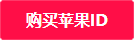
评论