互联网的快速发展,使得谷歌作为全球最大的搜索引擎之一,其服务已经深入到我们生活的方方面面。无论是工作、学习还是娱乐,谷歌都提供了丰富的资源和工具。为了更好地使用谷歌的服务,拥有一个谷歌账号是非常必要的。小编就给大家详细介绍如何注册谷歌账号,帮助你顺利地开启谷歌的使用之旅。
谷歌账号注册教程
第一步:打开谷歌浏览器,把语言设置为英语
操作方法:
(1)点击顶部右侧3个圆点图标,找到"设置"
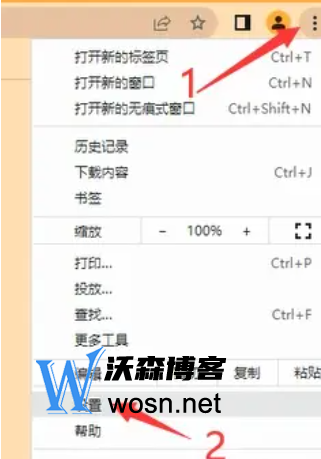
(2) 找到设置下的"语言" 点击

(3)点击"添加语言"

(4)找到"美国英语"点击添加

(5)选择"以这种语言显示"

(6)点击"重新启动"

不想自己注册这么麻烦的话,我们也有现成的账号提供给大家的,如果有需要的话,可以点击下方链接进行购买,都是一人一号,不用改密码的,所以大家要是有需要的话可以放心购买。

第二步:注册谷歌帐号
(1)输入注册网址:https://accounts.google.com
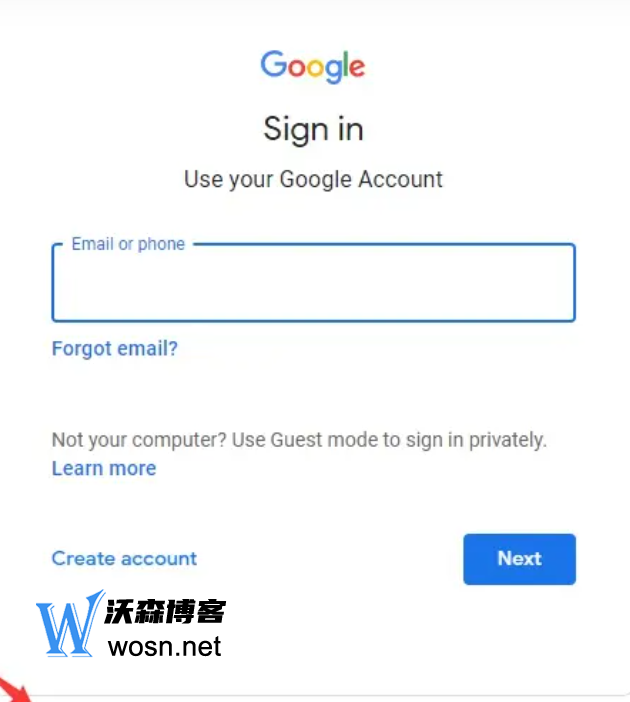
(2)注册框底部把语言切换为英语
(3)点击"注册帐号create account"选择"个人注册for myself"
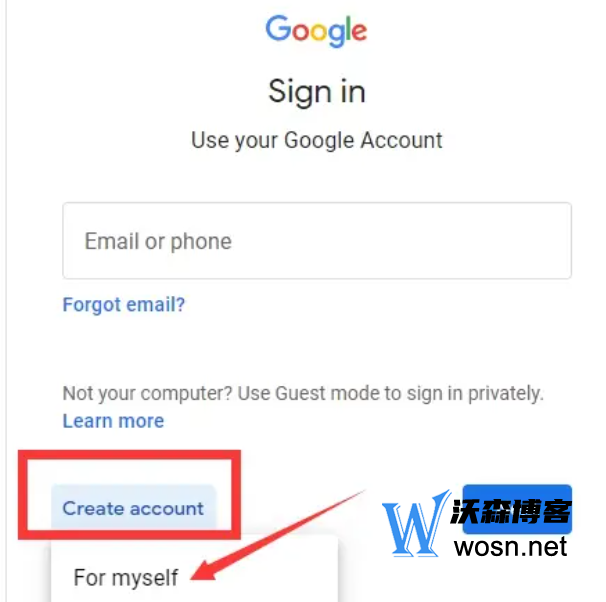
(4)输入注册的姓名

(5)输入生日及性别

(6)选择使用系统生成的账号或是新建立自定义帐号

(7)输入设置密码

(8)输入邮箱页面,可以选择直接跳过skip
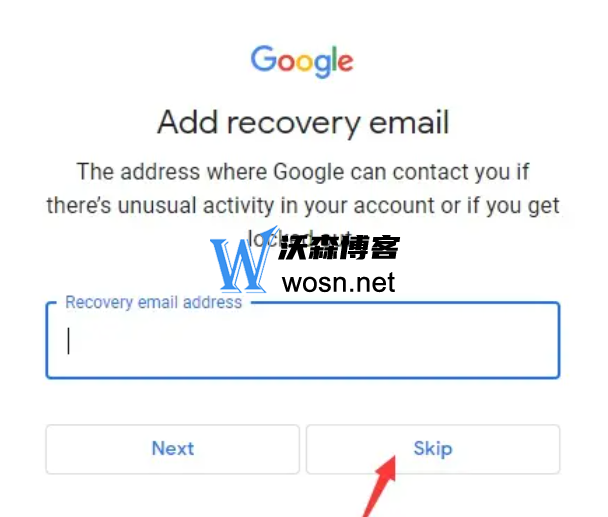
(9)输入电话号码,可以选择直接跳过skip
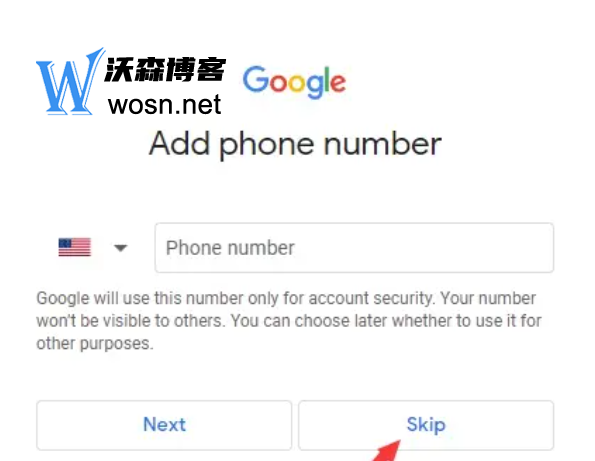
(10)帐号注册成功

基本按照以上的步骤就可以拥有一个谷歌账号了,有了谷歌账号可以有很多使用的地方,还是不错的,不懂的可以参考本文的步骤。

评论