Warning: strpos(): Empty needle in /home/www/wosn.net/wp-content/themes/begin/inc/inc.php on line 1157
Warning: strpos(): Empty needle in /home/www/wosn.net/wp-content/themes/begin/inc/inc.php on line 1157
Warning: strpos(): Empty needle in /home/www/wosn.net/wp-content/themes/begin/inc/inc.php on line 1157
Warning: strpos(): Empty needle in /home/www/wosn.net/wp-content/themes/begin/inc/inc.php on line 1157
在数字时代,Apple产品凭借其卓越的性能和丰富的应用生态,赢得了全球用户的青睐。然而,不同地区的Apple ID账号所能访问的应用商店内容存在差异,美区Apple ID因其丰富的应用和独特的功能,吸引了众多用户的目光。本文将为您提供一份详细的美区Apple ID注册全攻略,助您轻松跨越地域限制,畅享全球应用。

一、准备工作
在注册美区Apple ID之前,我们需要做一些准备工作。首先,确保您拥有一个能够接收验证码的邮箱地址,并且该邮箱地址从未注册过Apple ID。其次,由于注册过程中需要填写美国的地址信息,因此建议您提前准备好一个美国地址生成器,以便快速生成有效的地址信息。最后,由于涉及到跨境操作,建议您确保自己的网络环境稳定,以便顺利完成注册流程。
独享账号
需要成品苹果id账号的朋友,可以直接点击图标链接购买独享ID账号,正规平台下载,100%安全,售出立即删除备份信息,不重复销售。
二、注册流程
注册教程首先打开谷歌浏览器无痕模式:
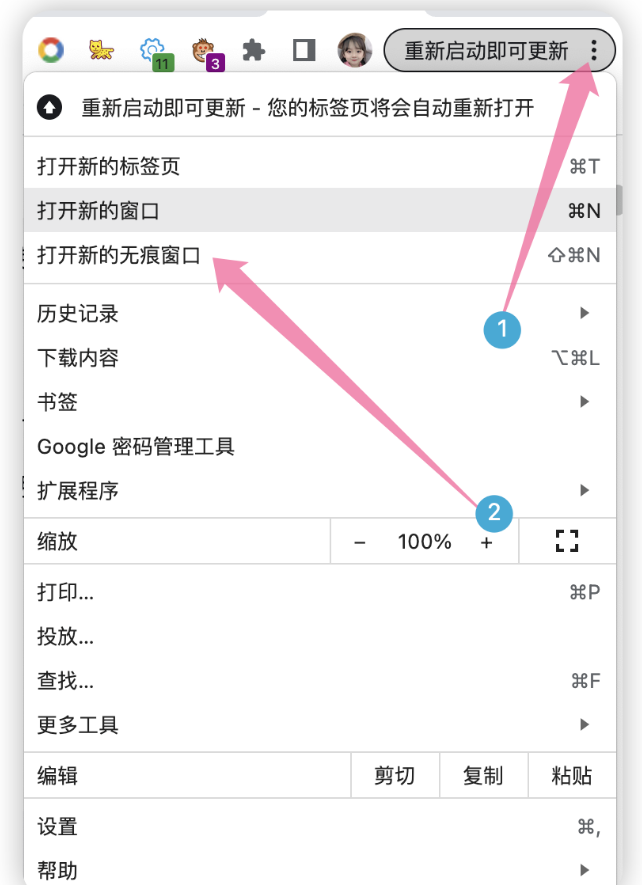
进入美国 Apple ID 注册页面:https://appleid.apple.com/account
输入你的姓名,这里的地区一定要选择美国,年龄必须大于18岁。

输入手机号,邮箱,密码,邮箱任何邮箱都可以。

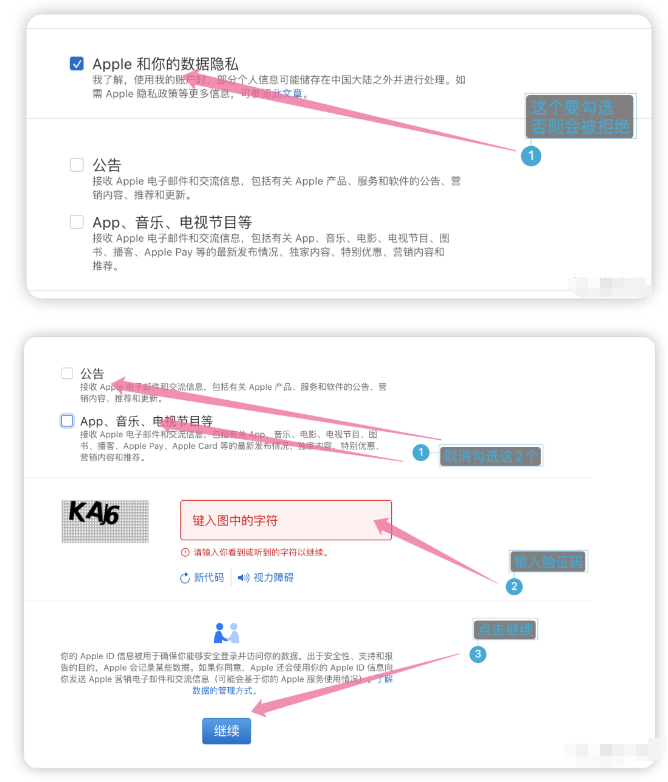
接着需要对电子邮件/手机号码进行验证。把收到的验证码输入进去,依次点击下一步就行了。


注册成功后,账号会自动登录,如果没登录的话重新登录一遍刚注册的账号即可。
修改地区如果你之前创建的是国内的苹果ID,打开如下地址,登录账号,修改地区。
(https://appleid.apple.com/account/manage/section/information)
接下来开始修改地区,改为美国免税务地区。
账号注册成功后,会自动跳转到个人信息这里。

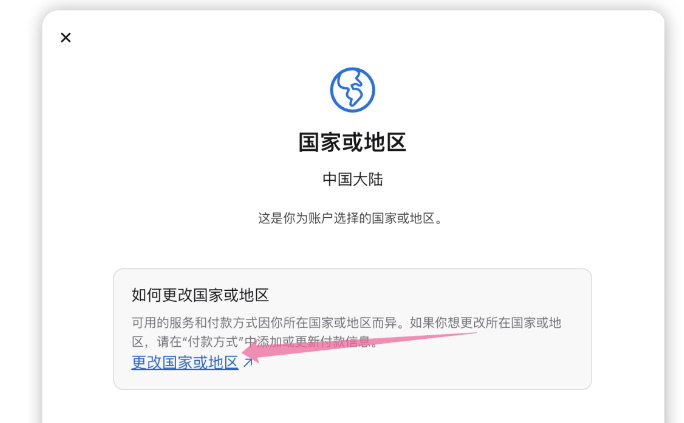
打开后讲地区修改为美国,付款方式选择无:

生成地址前,建议选以下五个免税州:
蒙大拿州(Montana)
俄勒冈州(Oregon)
阿拉斯加州(Alaska)
特拉华州(Delaware)
新罕布什尔州(New Hampshire)
接着,打开美国地址生成器:
(https://www.meiguodizhi.com/)
输入一个免税地区,点击生成。

按照生成的输入帐单寄送地址。
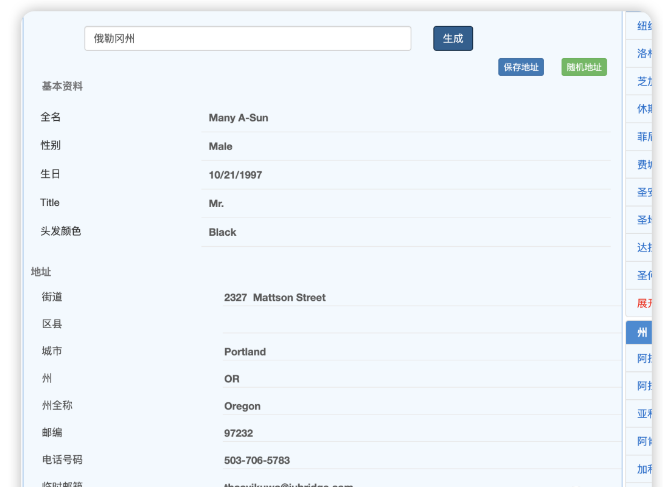
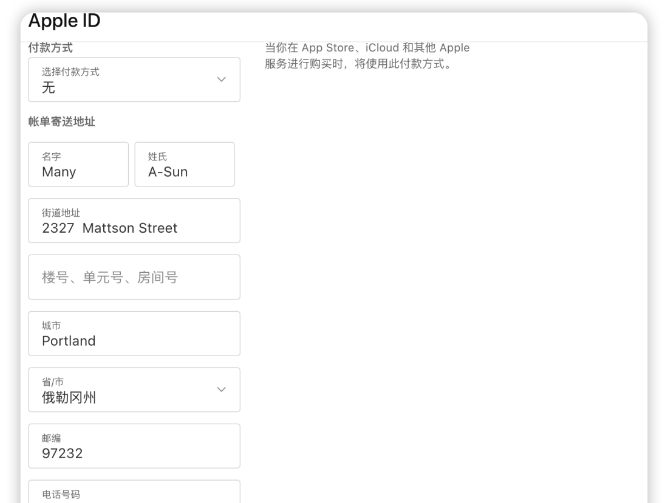
最后派送地址点击拷贝账单地址即可。
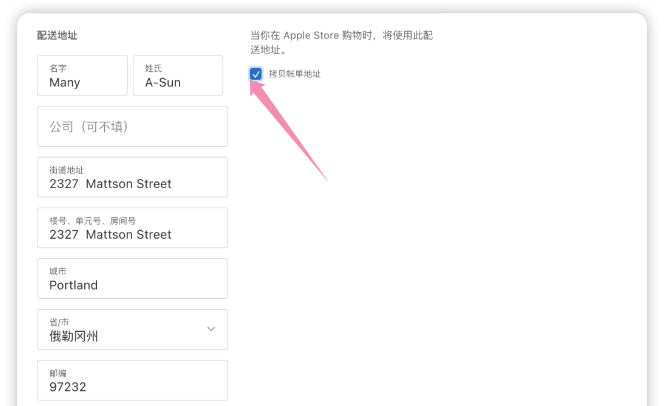
完成后点击更新。
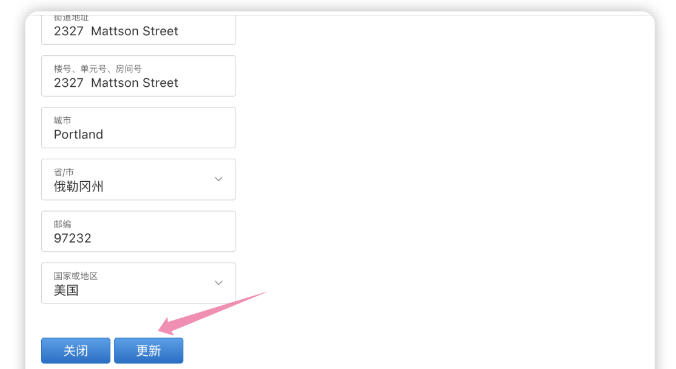
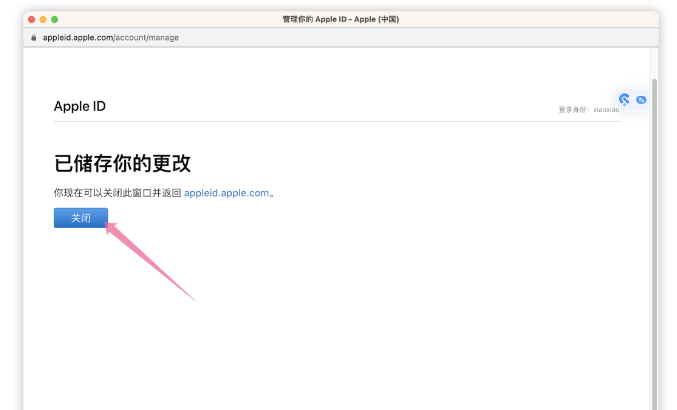
到这里我们的美区 Apple ID 就注册完成了!最后你就可以使用你的邮箱登录了!
三、注意事项
1、在注册过程中,请务必确保填写的信息真实有效,以便后续验证和找回密码。
2、由于涉及到跨境操作,建议您在注册前确保自己的网络环境稳定,以便顺利完成注册流程。
3、在使用美区Apple ID时,请遵守当地的法律法规和Apple的相关规定,避免出现违规行为导致账号被封禁的情况。
通过本文的介绍,相信您已经掌握了如何注册美区Apple ID账号的全攻略。在注册过程中,请务必注意填写真实有效的信息,并确保网络环境稳定。成功注册后,您就可以畅享全球应用了。希望本文能够帮助到您,让您在数字时代更加畅游无阻。

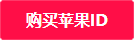
评论