由于 AppStore 在各个国家和地区有不同的条款,同时,很多应用和游戏都只能在一部分地区的 AppStore 上架。
尤其是对我们而言,只有一个本地的账号,是相当不够用的,外服吃鸡,外服王者荣耀或者外服的某些大家都懂的 App,这些都是无法直接下载的,必须使用其他地区的 Apple ID,今天,课代表就跟大家分享一下如何注册 台湾地区 Apple ID!
台湾苹果 id 注册流程
①首先需要准备一个新的邮箱,没有绑定过 Apple ID 的邮箱,在浏览器打开 Apple ID 的注册页面。
注册地址:https://appleid.apple.com/account#!&page=create


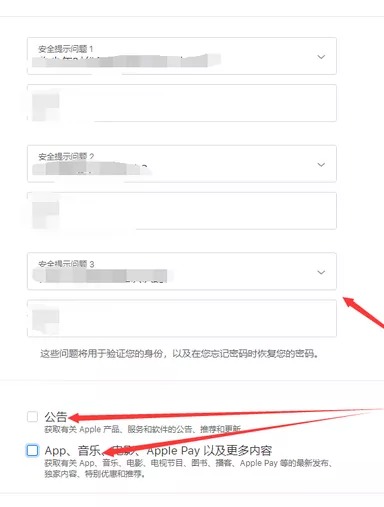
③内容都填写好以后,进行下一步。
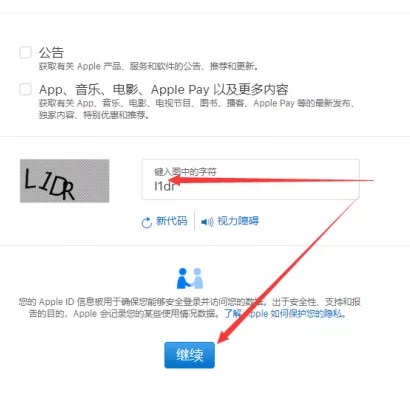
④登录自己的邮箱,接收验证码,复制过来并继续注册。



⑤到这一步已经初步注册成功了,使用任意一台苹果设备,打开台湾地区的全{过}局{滤}代{过}理{滤},打开 AppStore,退出自己的账号,并登录刚刚注册的账号。
登录以后点击“检查”,同意许可条件并进行下一页。


⑥完善个人信息,最重要的信息是城市和邮编,可以直接用下面同样的信息。
支付方式里面会包含一个無选项,然后进行下一步。


⑦如果没有意外,到这一步就结束了,可以直接下载台湾地区的免费 App。
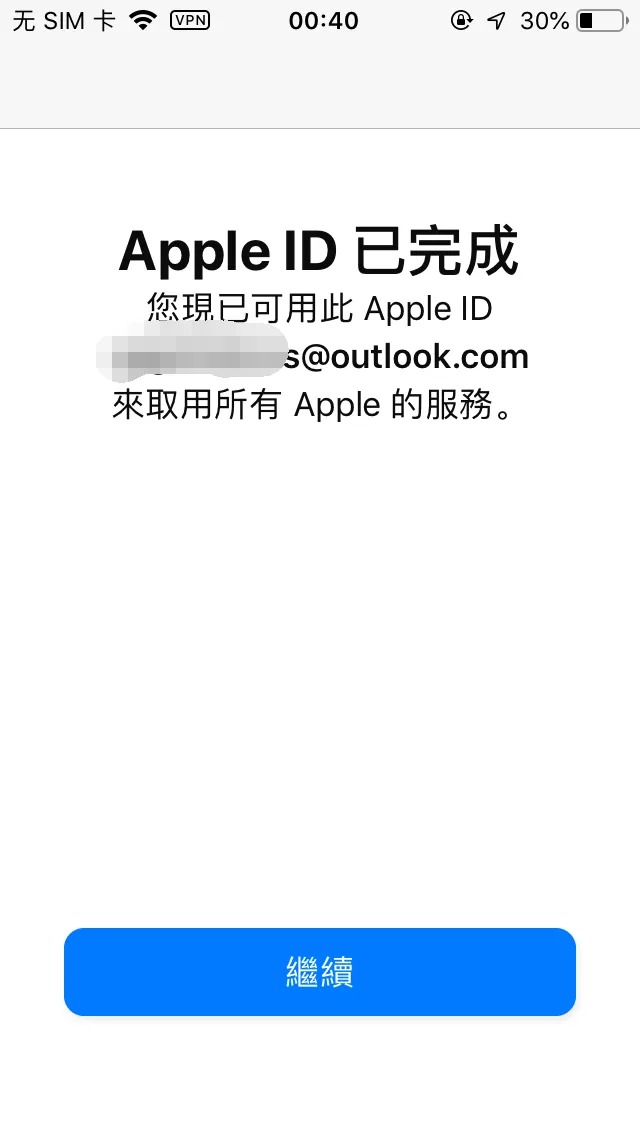
⑧当然,也有一定的可能会出现错误,说明这台苹果设备注册的账户比较多了,换一台其他的苹果设备在 AppStore 重新登录完成即可。
Please contact iTunes support to complete this transaction
请联络 iTtunes 支援以完成此交易
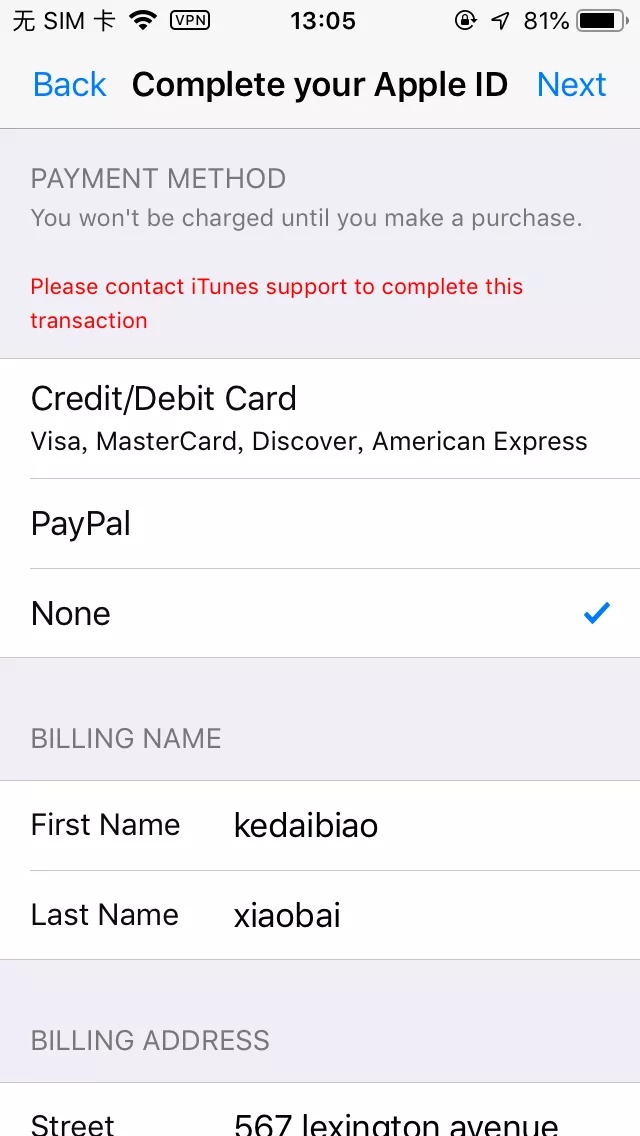
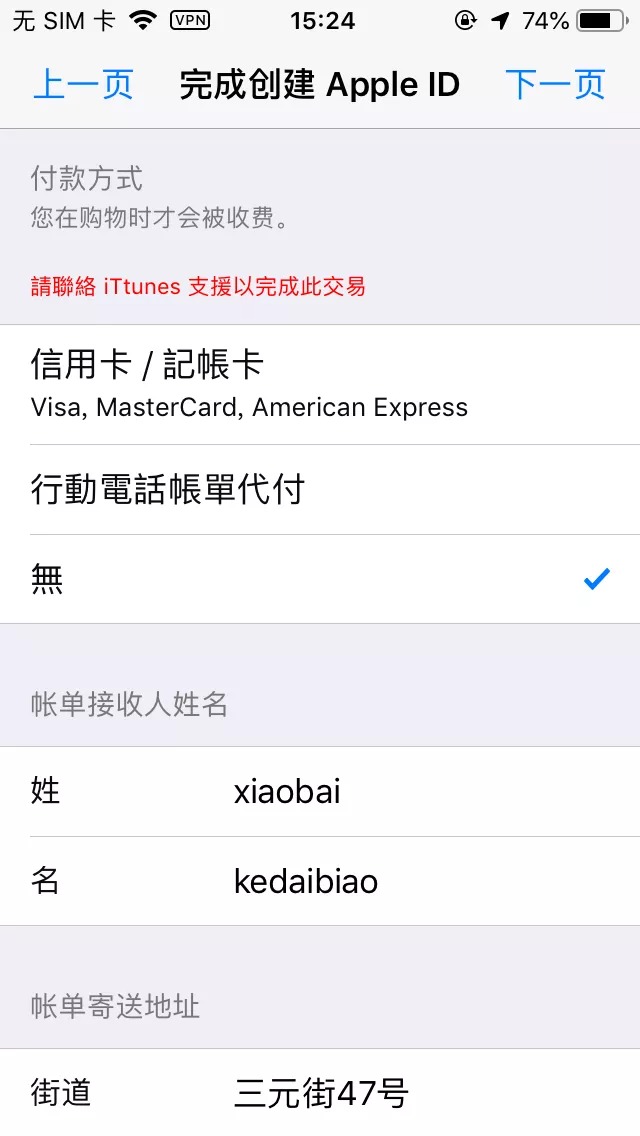
⑨最后,为了安全起见,可以在浏览器端打开两步验证。打开下面的地址,根据提示进行操作即可。
https://appleid.apple.com/account/manage
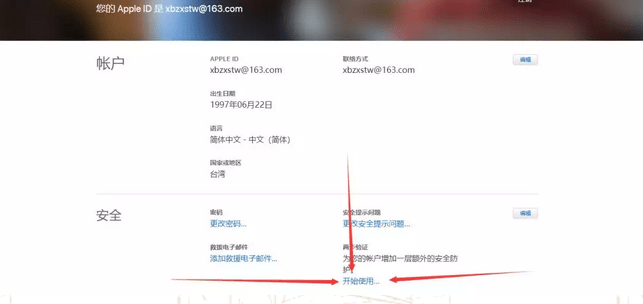
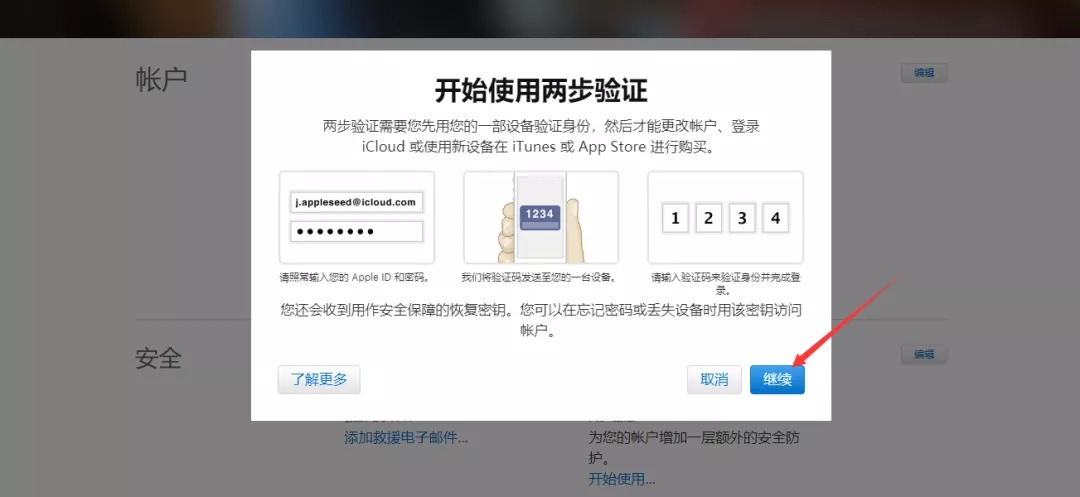
以上就是怎么注册台湾的苹果 id 账号?iPhone 手机台湾 ID 注册教程。

评论